Justin Roberson is currently a Home Theater Level 3 Pro at Best Buy. He has worked in Best Buy’s Home Theater department for 2 years where he sells televisions. He has also installed for Best Buy, and is a home theater enthusiast/hobbyist.
So, you’ve seen ads for them on television, at your friends’ houses, and hanging on the walls at Best Buy. You’ve planned to get one, perhaps this Christmas, but you don’t know the first thing about High Definition Televisions. From here on out I will refer to them as HDTVs because when you go in to Best Buy to talk about them you are going to want to seem like you know a little bit. The best way to do that is by learning the acronyms…. And there are a lot of them. Well, have no fear, because I have compiled this concise buying guide that will aid you in your high definition endeavor.
First Things First
If you've decided this is the year your life goes HD, put the checkbook or credit card down for now and let me walk you through the following decisions:
- Consider your budget. HDTVs have come down significantly in price, but they are still a substantial investment of several thousand dollars or more. You should set a hard price ceiling for yourself and resolve to stay under it. This price should include all your accessories like a stand, cables, and your wall mounts if your HDTV is going to be put up on your wall. You should also factor in the added cost of getting some kind of HDTV cable or satellite service, since it will likely necessitate a new receiver box.
- Consider how much room you have and whether you want to wall-mount your HDTV. Where are you planning to put your HDTV? If it's in an entertainment center, get out the tape measure and figure out what your maximum dimensions are. You should allow at least an inch or two above the unit, since almost all HDTVs, irrespective of underlying technology, generate a fair amount of heat.
- Consider light--not from the HDTV, but from the room where it will live. Think about whether the room gets a lot of sun during the day and whether you can easily control the room's ambient light.
Having answers to these questions will help guide your choice of display technology.
First Things First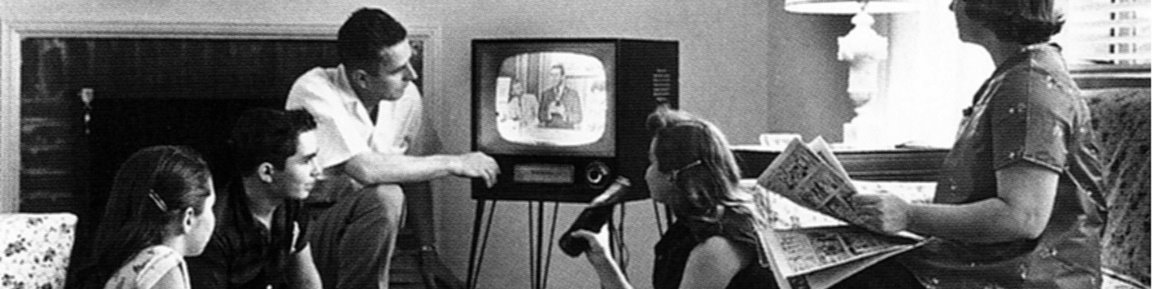
No comments:
Post a Comment