Linux is known for being a free operating system, but it’s also known as being the operating system for nerds. If you aren’t a nerd, or even if you are but haven’t tried Linux, I would recommend trying out Ubuntu, a version of Linux whose tagline is “Linux for human beings” that is to say, not robot-ish nerds. And you don’t actually have to change anything on your computer! In addition, the "mascot" of sorts for Linux operating systems is this cute little penguin.
 |
All it takes to try Linux on for size is a few simple steps:
Step 1: Get a copy of Linux.
Not so tough. Got a blank CD? Or even a large USB Key? Go to www.ubuntu.com and click download to save an .iso file—that’s the file extension for a boot up disk—of the latest Ubuntu version on your desktop.
Step 2: Copy your Copy to the CD
You’ll have to use special software, which can be found at www.nero.com or www.roxio.com, to burn an .iso image onto a CD, which is different from just copying the file because the .iso burned image allows the CD to work as a boot up disk. If you have trouble with these first two steps, you can always order a copy of the Ubuntu CD from their website for shipping costs alone.
Step 3: Put it in the CD-Rom drive and reboot
Here’s where the fun begins. Explore. Enjoy. Check out a new operating system.
It is a little different than Windows, but it keeps you from giving even more money to Bill Gates and Microsoft, which is always good for a strong individualistic type like yourself to do.
To go back to Windows, where you may just feel most at home, pop out the CD and reboot again. Back to normal, but what a cool experience.
Investigating Linux actually saved my hide once when I screwed up my parents’ computer. Their version of Windows wouldn’t boot, so I popped in my new Linux CD and they could at least surf the internet and my sister could work on her term papers using Open Office, which we should save for another article.
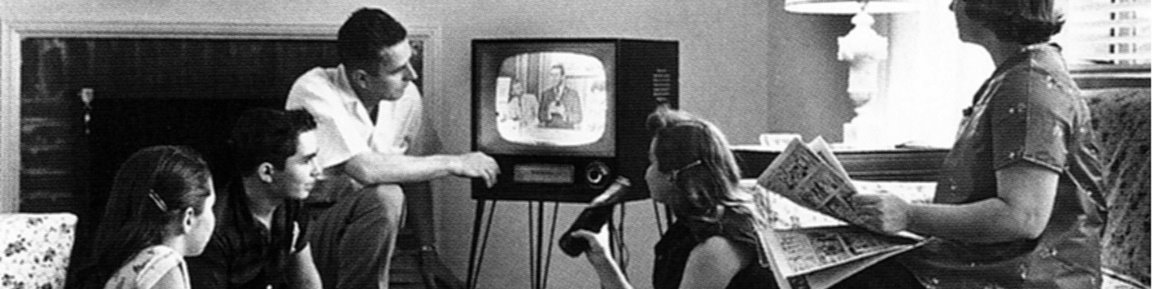
No comments:
Post a Comment